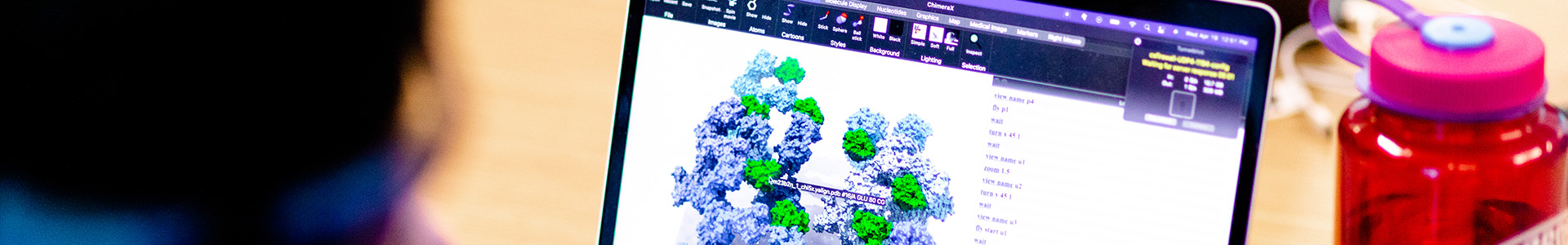IT Makerspaces

Lobo Lab
Study & Collaboration Space
SUB Lower Level - Room 1012
- Mac & Windows Computers
- Touchscreen Drawing Displays
- White boards and booth seating
- Light panels for tracing
- Light box to photograph your artwork
- Adobe AI Creative Tools & More!

Engineering and Science Computer Pod (ESC Pod)
Study & Collaboration Space
ESC Pod Building - Room 107, across from the Electrical & Computer Engineering
- Mac & Windows Computers
- Touchscreen Drawing Displays
- White boards and booth seating
- Light panels for tracing & light box to photograph your artwork
- Adobe AI Creative Tools & More!
Woodward Hall DIY Studio
Create. Record. Learn.
A self-service video production space for students, faculty, and staff
About the Studio
The DIY Studio in Woodward Hall Room 138 is a creative space designed to support audio and video production for class assignments, presentations, research projects, and more. Built with flexibility in mind, the studio empowers you to take charge of your own content creation. No prior experience is required.
This space is available to UNM students, faculty, and staff, and is managed by the Academic Technologies team.
What You Can Do Here
- Record solo or group audio/video projects
- Learn new media production skills at your own pace.
- Reserve studio time in hourly blocks (1 to 4 hours)

How to Use the Studio
Step One: Complete training video and quiz
Watch Training Video | Take Quiz (Chrome, Edge, Opera Browsers Only)
Step Two: Review Terms of Use
All users must agree to the studio’s policies.
Complete terms of service agreement.
Step Three: Book a Session
Choose a date and time through the UNM Bookings portal.
Reserve Studio Time
Studio Features
- Windows PC with Open Broadcaster Software (OBS) for audio/video capture
- Lighting, cameras, and microphones with audio mixer
- Telepromtor and control available through QPrompt Software
- Sound-treated space
- Capacity: Up to 5 users at once
- Self-guided workflow with easy-to-use lighting and audio setup
Save Your Work
Please bring a USB drive or use a cloud-based tool like OneDrive or SharePoint.
All files are deleted from the studio computer at the end of each week.
Adobe Creative Commons in Zimmerman Library
- Adobe Creative Commons (for video editing facilities)
- Booking equipment and space in Adobe Creative Commons
- Creative Cloud Access Info