Find a Computer Lab
Use this site to locate specific computing hardware or software in available computer labs, classrooms, and common areas..
Labs & Classrooms (Map)
Only showing environments flagged as Active
 All UNM
All UNM Instructional Use
Instructional Use Departmental Use
Departmental Use Public Use
Public Use Lobo Virtual Desktop
Lobo Virtual Desktop

Already have a computer, but need access to lab software?
LoboVirtualDesktop allows you to securely access UNM desktop applications from your personal device anywhere you have Internet access.
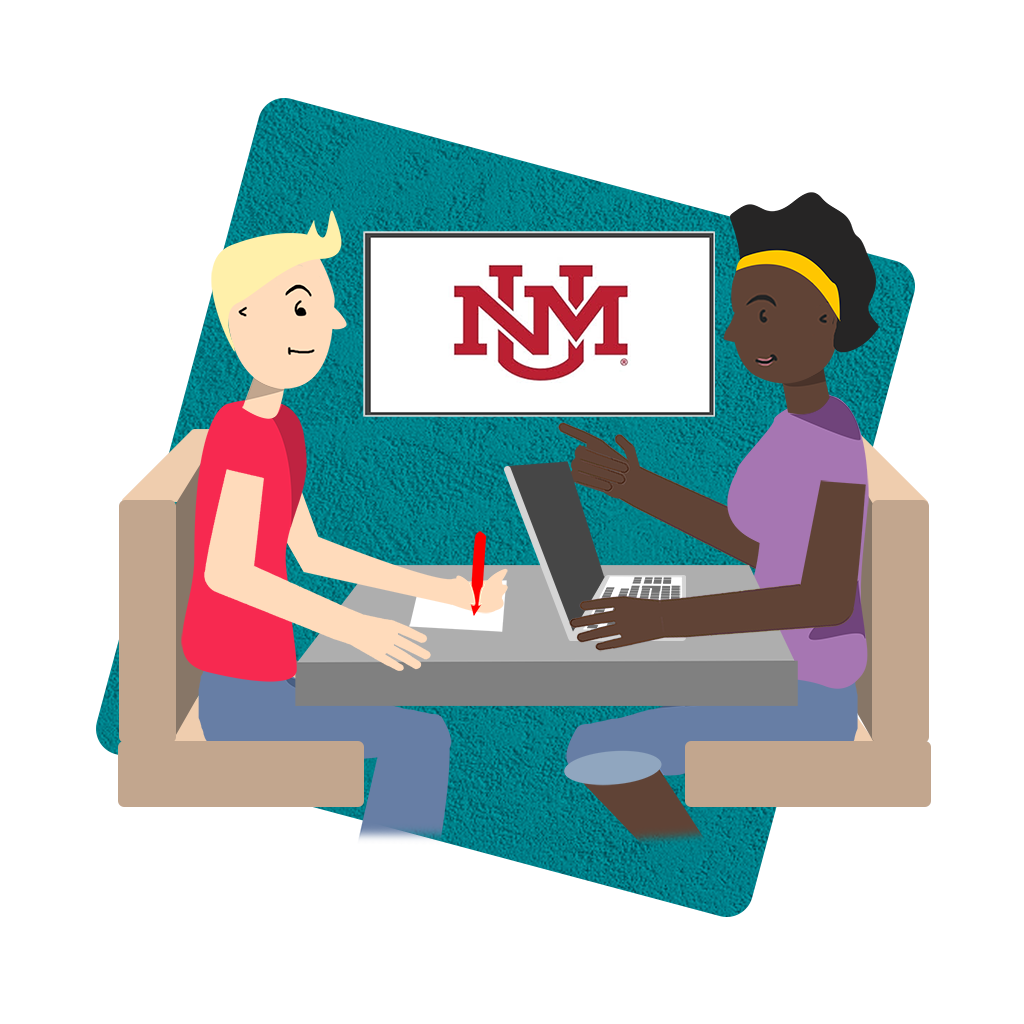
Rethinking Computing Spaces
With the decreasing need for traditional computer labs, UNM is rethinking the use of computing spaces to provide better support for study and collaboration as well as access to additional technologies students need. Check out the IT Makerspace page for more information on renovated labs with study space and additional tools and the new Do-It-Yourself Studio for digital video production!
Labs & Classrooms (List)
Only showing environments flagged as Active
 All UNM
All UNM Instructional Use
Instructional Use Departmental Use
Departmental Use Public Use
Public Use Lobo Virtual Desktop
Lobo Virtual Desktop
Support Information
This area is managed by Information Technologies. For support, refer to the following information – http://it.unm.edu/support/index.html.
Operating Hours
Fall 2021 Hours: Departmental Lab. Monday - Thursday: 8 AM - 5 PM
| Monday | 8:00 AM – 5:00 PM |
|---|---|
| Tuesday | 8:00 AM – 5:00 PM |
| Wednesday | 8:00 AM – 5:00 PM |
| Thursday | 8:00 AM – 5:00 PM |
| Friday | 8:00 AM – 5:00 PM |
| Saturday | Closed – Closed |
| Sunday | Closed – Closed |
Refer to open hours postings in each facility for the current schedule and any exceptional closings.
Software List
- Adobe Creative Cloud 2020 (Mac)
- FireFox (Mac)
- Chrome (Mac)
- IntelliJ IDEA (Mac)
- Java (TM) RE (Mac)
- Mac OS X (Mac)
- Matlab (Mac)
- NetLogo v.6 (Mac)
- Office Professional Plus (Mac)
- Paintbrush (Mac)
- Python (Mac)
- The Unarchiver (Mac)
- VLC (Mac)
- Wepa Print App (Mac)
- XCode (Mac)
- Microsoft Excel (Mac)
- OneNote 2016 (Mac)
- Microsoft PowerPoint (Mac)
- Microsoft Word (Mac)
- Adobe Acrobat Reader DC (Mac)
- Adobe After Effects 2020 (Mac)
- Adobe Animate 2020 (Mac)
- Adobe Audition 2020 (Mac)
- Adobe Bridge 2020 (Mac)
- Adobe Character Animator 2020 (Mac)
- Adobe Dreamweaver 2020 (Mac)
- Adobe Illustrator 2020 (Mac)
- Adobe InCopy 2020 (Mac)
- Adobe InDesign 2020 (Mac)
- Adobe Lightroom (Mac)
- Adobe Media Encoder 2020 (Mac)
- Adobe PhotoShop 2020 (Mac)
- Adobe Prelude 2020 (Mac)
- Adobe Premiere Pro 2020 (Mac)
Equipment List
- (12) Mac Workstations
- (1) Printer
Support Information
This area is managed by Information Technologies. For support, refer to the following information – http://it.unm.edu/support/index.html.
Operating Hours
For the time being, all Academic Technologies Pods are closed, except for Dane Smith Hall. Please check unm.edu/coronavirus for updates to campus operations.
| Monday | 8:30 AM – 5:00 PM |
|---|---|
| Tuesday | 8:30 AM – 5:00 PM |
| Wednesday | 8:30 AM – 5:00 PM |
| Thursday | 8:30 AM – 5:00 PM |
| Friday | 8:30 AM – 3:00 PM |
| Saturday | Closed – Closed |
| Sunday | Closed – Closed |
Refer to open hours postings in each facility for the current schedule and any exceptional closings.
Software List
- Adobe Acrobat Reader DC (Windows)
- Adobe Acrobat Pro (Windows)
- Adobe After Effects 2020 (Windows)
- Adobe Animate 2020 (Windows)
- Adobe Audition 2020 (Windows)
- Adobe Bridge 2020 (Windows)
- Adobe Character Animator 2020 (Windows)
- Adobe Dreamweaver 2020 (Windows)
- Adobe Illustrator 2020 (Windows)
- Adobe InCopy 2020 (Windows)
- Adobe InDesign 2020 (Windows)
- Adobe Lightroom (Windows)
- Adobe Media Encoder (Windows)
- Adobe PhotoShop 2020 (Linux)
- Adobe Prelude 2020 (Windows)
- Adobe Premiere Pro 2020 (Windows)
- ArcGIS (Windows)
- Eclipse (Windows)
- GIMP (Windows)
- Google Chrome (Windows)
- FileZilla (Windows)
- Internet Explorer (Windows)
- Java Development Kit (Windows)
- Java (TM) RE (Windows)
- LabStats 5 (Windows)
- LyX (Windows)
- Matlab (Windows)
- MikTeX (Windows)
- FireFox (Windows)
- NetLogo v.6 (Windows)
- Notepad Plus Plus (Windows)
- Office Professional Plus (Windows)
- PuTTY (Windows)
- R (Windows)
- RStudio (Windows)
- SPSS (Windows)
- VLC (Windows)
- Wepa Print App (Windows)
- Windows 10 (Windows)
Equipment List
- (6) PC Workstations
IT-C and J 124 Hall
C and J East/West Hallway outside room 124, COMMUNICATION AND JOURNALISM, Bldg. #115
277-7263
Support Information
This area is managed by Information Technologies. For support, refer to the following information – http://it.unm.edu/support/index.html.
Operating Hours
Lab is only open to C and J Department Students. Other UNM Students with an ID card can use the labs at Athletics, SUB building and DSH.
| Monday | 8:00 AM – 5:00 PM |
|---|---|
| Tuesday | 8:00 AM – 7:30 PM |
| Wednesday | 8:00 AM – 5:00 PM |
| Thursday | 8:00 AM – 7:30 PM |
| Friday | 8:00 AM – 4:00 PM |
| Saturday | Closed – Closed |
| Sunday | Closed – Closed |
Refer to open hours postings in each facility for the current schedule and any exceptional closings.
Software List
- FireFox (Mac)
- Mac OS X (Mac)
- Safari (Mac)
- iTunes (Mac)
- iCal (Mac)
- Quick Time Player (Mac)
- RealPlayer (Mac)
- MS - Silverlight (Mac)
- PhotoBooth (Mac)
- Preview (Mac)
- VLC (Mac)
Equipment List
- (3) PC Workstations
Support Information
This area is managed by Information Technologies. For support, refer to the following information – http://it.unm.edu/support/index.html.
Operating Hours
Lab is open to C and J Department Students. Other UNM Students with an ID card can use the labs at Athletics, SUB building and DSH. See the class schedule for this pod.
| Monday | 8:00 AM – 5:00 PM |
|---|---|
| Tuesday | 8:00 AM – 5:00 PM |
| Wednesday | 8:00 AM – 5:00 PM |
| Thursday | 8:00 AM – 5:00 PM |
| Friday | 8:00 AM – 4:00 PM |
| Saturday | Closed – Closed |
| Sunday | Closed – Closed |
Refer to open hours postings in each facility for the current schedule and any exceptional closings.
Software List
- Adobe AIR (Windows)
- Adobe Creative Cloud (Windows)
- Adobe After Effects 2020 (Windows)
- Adobe Audition 2020 (Windows)
- Adobe Character Animator 2020 (Windows)
- Adobe Extension Manager CC (Windows)
- Adobe Fireworks (Windows)
- Adobe Flash Builder (Windows)
- Adobe Illustrator 2020 (Windows)
- Adobe InCopy 2020 (Windows)
- Adobe InDesign 2020 (Windows)
- Adobe Lightroom (Windows)
- Adobe Media Encoder (Windows)
- Adobe Muse CC (Linux)
- Adobe PhotoShop 2020 (Windows)
- Adobe Prelude 2020 (Windows)
- Adobe Premiere Pro 2020 (Windows)
- Adobe SpeedGrade (Windows)
- Adobe Flash Player (Windows)
- Adobe Acrobat Pro (Windows)
- Adobe Shockwave Player (Windows)
- Arduino (Windows)
- ArcGIS ArcReader (Windows)
- ArcGIS Desktop (Windows)
- DelProf2 (Windows)
- Eclipse (Windows)
- GIMP (Windows)
- Google Chrome (Windows)
- Google Earth (Windows)
- Internet Explorer (Windows)
- Java (TM) RE (Windows)
- LabStats 5 (Windows)
- LyX (Windows)
- MikTeX (Windows)
- FireFox (Windows)
- NetLogo v.6 (Windows)
- Notepad Plus Plus (Windows)
- Microsoft Excel (Windows)
- Microsoft Office 2016 (Windows)
- Microsoft PowerPoint (Windows)
- Microsoft Word (Windows)
- PTC-CREO (Windows)
- Python (Windows)
- R (Windows)
- SPSS (Windows)
- VLC (Windows)
- Windows 10 (Windows)
- Xming (Windows)
- FileZilla (Windows)
Equipment List
- (21) PC Workstations
- (1) Printer
- (1) Projector
IT-DSH 140A Hall
DSH Hallway Outside Room 140A, DANE SMITH HALL, Bldg. #48
(505)-277-0085
Support Information
This area is managed by Information Technologies. For support, refer to the following information – http://it.unm.edu/support/index.html.
Operating Hours
Posted hours are for Spring 2022 Semester (January 17th- May 14th) To schedule training and class sessions in DSH 141 (51 PCs), 143 (26 PCs), or 144 (26 Macs), please visit the following link. http://www.unm.edu/~schedule/
| Monday | 7:30 AM – 9:00 PM |
|---|---|
| Tuesday | 7:30 AM – 9:00 PM |
| Wednesday | 7:30 AM – 9:00 PM |
| Thursday | 7:30 AM – 9:00 PM |
| Friday | 7:30 AM – 9:00 PM |
| Saturday | 8:00 AM – 3:00 PM |
| Sunday | Closed – Closed |
Refer to open hours postings in each facility for the current schedule and any exceptional closings.
Software List
- Adobe Acrobat Pro (Windows)
- Google Chrome (Windows)
- FireFox (Windows)
- Office Professional Plus (Windows)
- Wepa Print App (Windows)
- VMware (Windows)
- Windows 10 (Windows)
Equipment List
- (13) PC Workstations
- (2) Wepa Print Stations
Support Information
This area is managed by Information Technologies. For support, refer to the following information – http://it.unm.edu/support/index.html.
Operating Hours
Posted hours are for Fall 2025. See the class schedule for this pod.
| Monday | 7:30 AM – 9:00 PM |
|---|---|
| Tuesday | 7:30 AM – 9:00 PM |
| Wednesday | 7:30 AM – 9:00 PM |
| Thursday | 7:30 AM – 9:00 PM |
| Friday | 7:30 AM – 9:00 PM |
| Saturday | 8:00 AM – 3:00 PM |
| Sunday | Closed – Closed |
Refer to open hours postings in each facility for the current schedule and any exceptional closings.
Software List
- Adobe Creative Cloud 2020 (Windows)
- Adobe Acrobat Reader DC (Windows)
- Adobe After Effects 2020 (Windows)
- Adobe Animate 2020 (Windows)
- Adobe Audition 2020 (Windows)
- Adobe Bridge 2020 (Windows)
- Adobe Character Animator 2020 (Windows)
- Adobe Dimension (Windows)
- Adobe Dreamweaver 2020 (Windows)
- Adobe Flash Player (Windows)
- Adobe Illustrator 2020 (Windows)
- Adobe InCopy 2020 (Windows)
- Adobe InDesign 2020 (Windows)
- Adobe Lightroom (Windows)
- Adobe Media Encoder 2020 (Windows)
- Adobe PhotoShop 2020 (Windows)
- Adobe Prelude 2020 (Windows)
- Adobe Premiere Pro 2020 (Windows)
- Adobe Premiere Rush (Windows)
- Adobe XD (Windows)
- ArcGIS Desktop (Windows)
- Eclipse (Windows)
- GIMP (Windows)
- Google Chrome (Windows)
- FileZilla (Windows)
- Java Development Kit (Windows)
- Java (TM) RE (Windows)
- LabStats 5 (Windows)
- LyX (Windows)
- Matlab (Windows)
- MikTeX (Windows)
- FireFox (Windows)
- NetLogo v.6 (Windows)
- Notepad Plus Plus (Windows)
- Office Professional Plus (Windows)
- PuTTY (Windows)
- R (Windows)
- RStudio (Windows)
- SPSS (Windows)
- VLC (Windows)
- Wepa Print App (Windows)
- Windows 10 (Windows)
- JetBrains (Windows)
- SolidWorks (Windows)
- Respondus (Windows)
Equipment List
- (51) PC Workstations
- (1) Projector
Support Information
This area is managed by Information Technologies. For support, refer to the following information – http://it.unm.edu/support/index.html.
Operating Hours
Posted hours are for Fall 2025.
| Monday | 7:30 AM – 9:00 PM |
|---|---|
| Tuesday | 7:30 AM – 9:00 PM |
| Wednesday | 7:30 AM – 9:00 PM |
| Thursday | 7:30 AM – 9:00 PM |
| Friday | 7:30 AM – 9:00 PM |
| Saturday | 8:00 AM – 3:00 PM |
| Sunday | Closed – Closed |
Refer to open hours postings in each facility for the current schedule and any exceptional closings.
Software List
- Adobe Creative Cloud 2020 (Windows)
- Adobe Acrobat Reader DC (Windows)
- Adobe After Effects 2020 (Windows)
- Adobe Animate 2020 (Windows)
- Adobe Audition 2020 (Windows)
- Adobe Bridge 2020 (Windows)
- Adobe Character Animator 2020 (Windows)
- Adobe Dimension (Windows)
- Adobe Dreamweaver 2020 (Windows)
- Adobe Flash Player (Windows)
- Adobe Illustrator 2020 (Windows)
- Adobe InCopy 2020 (Windows)
- Adobe InDesign 2020 (Windows)
- Adobe Lightroom (Windows)
- Adobe Media Encoder 2020 (Windows)
- Adobe PhotoShop 2020 (Windows)
- Adobe Prelude 2020 (Windows)
- Adobe Premiere Pro 2020 (Windows)
- Adobe Premiere Rush (Windows)
- Adobe XD (Windows)
- ArcGIS Desktop (Windows)
- Eclipse (Windows)
- GIMP (Windows)
- Google Chrome (Windows)
- FileZilla (Windows)
- Java Development Kit (Windows)
- Java (TM) RE (Windows)
- LabStats 5 (Windows)
- LyX (Windows)
- Matlab (Windows)
- MikTeX (Windows)
- FireFox (Windows)
- Notepad Plus Plus (Windows)
- Office Professional Plus (Windows)
- PuTTY (Windows)
- R (Windows)
- RStudio (Windows)
- SPSS (Windows)
- VLC (Windows)
- Wepa Print App (Windows)
- Windows 10 (Windows)
Equipment List
- (16) PC Workstations
- (2) Scanners
- (2) Wepa Print Stations
Support Information
This area is managed by Information Technologies. For support, refer to the following information – http://it.unm.edu/support/index.html.
Operating Hours
Posted hours are for Fall 2025 See the class schedule for this pod.
| Monday | 7:30 AM – 9:00 PM |
|---|---|
| Tuesday | 7:30 AM – 9:00 PM |
| Wednesday | 7:30 AM – 9:00 PM |
| Thursday | 7:30 AM – 9:00 PM |
| Friday | 7:30 AM – 9:00 PM |
| Saturday | 8:00 AM – 3:00 PM |
| Sunday | Closed – Closed |
Refer to open hours postings in each facility for the current schedule and any exceptional closings.
Software List
- Adobe Creative Cloud 2020 (Windows)
- Adobe Acrobat Reader DC (Windows)
- Adobe After Effects 2020 (Windows)
- Adobe Animate 2020 (Windows)
- Adobe Audition 2020 (Windows)
- Adobe Bridge 2020 (Windows)
- Adobe Character Animator 2020 (Windows)
- Adobe Dimension (Windows)
- Adobe Dreamweaver 2020 (Windows)
- Adobe Flash Player (Windows)
- Adobe Illustrator 2020 (Windows)
- Adobe InCopy 2020 (Windows)
- Adobe InDesign 2020 (Windows)
- Adobe Lightroom (Windows)
- Adobe Media Encoder 2020 (Windows)
- Adobe PhotoShop 2020 (Windows)
- Adobe Prelude 2020 (Windows)
- Adobe Premiere Pro 2020 (Windows)
- Adobe Premiere Rush (Windows)
- Adobe XD (Windows)
- ArcGIS Desktop (Windows)
- Eclipse (Windows)
- GIMP (Windows)
- Google Chrome (Windows)
- FileZilla (Windows)
- Java Development Kit (Windows)
- Java (TM) RE (Windows)
- LabStats 5 (Windows)
- LyX (Windows)
- Matlab (Windows)
- MikTeX (Windows)
- FireFox (Windows)
- NetLogo v.6 (Windows)
- Notepad Plus Plus (Windows)
- Office Professional Plus (Windows)
- PuTTY (Windows)
- R (Windows)
- RStudio (Windows)
- SPSS (Windows)
- VLC (Windows)
- Wepa Print App (Windows)
- Windows 10 (Windows)
- Respondus (Linux)
Equipment List
- (26) PC Workstations
- (1) Projector
IT-ESCS 109 Classroom
109, ENGINEERING AND SCIENCE COMPUTER POD (ESCP), Bldg. #2
277-0440
Support Information
This area is managed by Information Technologies. For support, refer to the following information – http://it.unm.edu/support/index.html.
Operating Hours
This classroom may be scheduled through the UNM Scheduling Office
| Monday | 8:00 AM – 5:00 PM |
|---|---|
| Tuesday | 8:00 AM – 5:00 PM |
| Wednesday | 8:00 AM – 5:00 PM |
| Thursday | 8:00 AM – 5:00 PM |
| Friday | 8:00 AM – 5:00 PM |
| Saturday | Closed – Closed |
| Sunday | Closed – Closed |
Refer to open hours postings in each facility for the current schedule and any exceptional closings.
Software List
- Adobe Creative Cloud 2020 (Windows)
- Adobe Acrobat Reader DC (Windows)
- Adobe After Effects 2020 (Windows)
- Adobe Animate 2020 (Windows)
- Adobe Audition 2020 (Windows)
- Adobe Bridge 2020 (Windows)
- Adobe Character Animator 2020 (Windows)
- Adobe Dimension (Windows)
- Adobe Dreamweaver 2020 (Windows)
- Adobe Flash (Windows)
- Adobe Illustrator 2020 (Windows)
- Adobe InCopy 2020 (Windows)
- Adobe InDesign 2020 (Windows)
- Adobe Lightroom (Windows)
- Adobe PhotoShop 2020 (Windows)
- Adobe Prelude 2020 (Windows)
- Adobe Premiere Pro 2020 (Windows)
- Adobe Premiere Rush (Windows)
- Adobe XD (Windows)
- ArcGIS (Windows)
- Eclipse (Windows)
- FileZilla (Windows)
- FireFox (Windows)
- GIMP (Windows)
- Google Chrome (Windows)
- Java (TM) RE (Windows)
- Java Development Kit (Windows)
- LabStats 5 (Windows)
- LyX (Windows)
- Matlab (Windows)
- MikTeX (Windows)
- NetLogo v.6 (Windows)
- Notepad Plus Plus (Windows)
- Office Professional Plus (Windows)
- PuTTY (Windows)
- R (Windows)
- R Studio (Windows)
- SPSS (Windows)
- VLC (Windows)
- Wepa Print App (Windows)
- Windows 10 (Linux)
Equipment List
- (16) PC Workstations
- (1) Projector
Support Information
This area is managed by Information Technologies. For support, refer to the following information – http://it.unm.edu/support/index.html.
Operating Hours
This pod is accessible to all UNM students, faculty, and staff via badge access during lab hours.
| Monday | 8:00 AM – 5:00 PM |
|---|---|
| Tuesday | 8:00 AM – 5:00 PM |
| Wednesday | 8:00 AM – 5:00 PM |
| Thursday | 8:00 AM – 5:00 PM |
| Friday | 8:00 AM – 5:00 PM |
| Saturday | Closed – Closed |
| Sunday | Closed – Closed |
Refer to open hours postings in each facility for the current schedule and any exceptional closings.
Software List
- Adobe Creative Cloud (Windows)
- Adobe Acrobat Reader DC (Windows)
- Adobe After Effects 2020 (Windows)
- Adobe Animate 2020 (Windows)
- Adobe Audition 2020 (Windows)
- Adobe Bridge 2020 (Windows)
- Adobe Character Animator 2020 (Windows)
- Adobe Dimension (Windows)
- Adobe Dreamweaver 2020 (Windows)
- Adobe Flash (Windows)
- Adobe Illustrator 2020 (Windows)
- Adobe InCopy 2020 (Windows)
- Adobe InDesign 2020 (Windows)
- Adobe Lightroom (Windows)
- Adobe PhotoShop 2020 (Windows)
- Adobe Prelude 2020 (Windows)
- Adobe Premiere Pro 2020 (Windows)
- Adobe Premiere Rush (Windows)
- Adobe XD (Windows)
- ArcGIS (Windows)
- Eclipse (Windows)
- FileZilla (Windows)
- FireFox (Windows)
- GIMP (Windows)
- Google Chrome (Windows)
- Java (TM) RE (Windows)
- Java Development Kit (Windows)
- Matlab (Windows)
- MikTeX (Windows)
- NetLogo v.6 (Windows)
- Notepad Plus Plus (Windows)
- NetLogo v.6 (Windows)
- PuTTY (Windows)
- R (Windows)
- R Studio (Windows)
- SPSS (Windows)
- VLC (Windows)
- Wepa Print App (Windows)
- Windows 10 (Windows)
Equipment List
- (4) PC Workstations
- (1) Touchscreen Drawing Displays
- (1) Light Tablets
- (4) Rolling Whiteboardss
IT-LoboLab Hallway
Plaza Level Hallway Outside Room 1012, STUDENT UNION BUILDING, Bldg. #60
277-8825
Support Information
This area is managed by Information Technologies. For support, refer to the following information – http://it.unm.edu/support/index.html.
Operating Hours
| Monday | 8:00 AM – 9:00 PM |
|---|---|
| Tuesday | 8:00 AM – 9:00 PM |
| Wednesday | 8:00 AM – 9:00 PM |
| Thursday | 8:00 AM – 9:00 PM |
| Friday | 8:00 AM – 6:00 PM |
| Saturday | 12:00 PM – 5:00 PM |
| Sunday | 12:00 PM – 5:00 PM |
Refer to open hours postings in each facility for the current schedule and any exceptional closings.
Software List
- Adobe Acrobat Pro (Windows)
- Google Chrome (Windows)
- FireFox (Windows)
- Office Professional Plus (Windows)
- Wepa Print App (Windows)
- Windows 10 (Windows)
- VMware (Windows)
Equipment List
- (8) PC Workstations
Support Information
This area is managed by Information Technologies. For support, refer to the following information – http://it.unm.edu/support/index.html.
Operating Hours
Hours posted are for Fall 2025
| Monday | 8:00 AM – 9:00 PM |
|---|---|
| Tuesday | 8:00 AM – 9:00 PM |
| Wednesday | 8:00 AM – 9:00 PM |
| Thursday | 8:00 AM – 9:00 PM |
| Friday | 8:00 AM – 6:00 PM |
| Saturday | 12:00 PM – 5:00 PM |
| Sunday | 12:00 PM – 5:00 PM |
Refer to open hours postings in each facility for the current schedule and any exceptional closings.
Software List
- Adobe Creative Suite (Windows)
- Adobe Acrobat Reader DC (Windows)
- Adobe After Effects 2020 (Windows)
- Adobe Animate 2020 (Windows)
- Adobe Audition 2020 (Windows)
- Adobe Bridge 2020 (Windows)
- Adobe Character Animator 2020 (Windows)
- Adobe Dimension (Windows)
- Adobe Dreamweaver 2020 (Windows)
- Adobe Flash Player (Windows)
- Adobe Illustrator 2020 (Windows)
- Adobe InCopy 2020 (Windows)
- Adobe InDesign 2020 (Windows)
- Adobe Lightroom (Windows)
- Adobe Media Encoder 2020 (Windows)
- Adobe PhotoShop 2020 (Windows)
- Adobe Prelude 2020 (Windows)
- Adobe Premiere Pro 2020 (Windows)
- Adobe Premiere Rush (Windows)
- Adobe XD (Windows)
- ArcGIS Desktop (Windows)
- Eclipse (Windows)
- GIMP (Windows)
- Google Chrome (Windows)
- FileZilla (Windows)
- Java Development Kit (Windows)
- Java (TM) RE (Windows)
- LabStats 5 (Windows)
- LyX (Windows)
- Matlab (Windows)
- MikTeX (Windows)
- FireFox (Windows)
- NetLogo v.6 (Windows)
- Notepad Plus Plus (Windows)
- Office Professional Plus (Windows)
- PuTTY (Windows)
- R (Windows)
- RStudio (Windows)
- SPSS (Windows)
- VLC (Windows)
- Wepa Print App (Windows)
- Windows 10 (Windows)
- Adobe Creative Cloud 2020 (Mac)
- Adobe Acrobat Reader DC (Mac)
- Adobe After Effects 2020 (Mac)
- Adobe Animate 2020 (Mac)
- Adobe Audition 2020 (Mac)
- Adobe Bridge 2020 (Mac)
- Adobe Character Animator 2020 (Mac)
- Adobe Dreamweaver 2020 (Mac)
- Adobe Illustrator 2020 (Mac)
- Adobe InCopy 2020 (Mac)
- Adobe InDesign 2020 (Mac)
- Adobe Lightroom (Mac)
- Adobe Media Encoder 2020 (Mac)
- Adobe PhotoShop 2020 (Mac)
- Adobe Prelude 2020 (Mac)
- Adobe Premiere Pro 2020 (Mac)
- Adobe Premiere Rush (Mac)
- Adobe XD (Mac)
- FireFox (Mac)
- Google Chrome (Mac)
- IntelliJ IDEA (Mac)
- Java (TM) RE (Mac)
- Mac OS X (Mac)
- Matlab (Mac)
- NetLogo v.6 (Mac)
- Office Professional Plus (Mac)
- Paintbrush (Mac)
- Python (Mac)
- The Unarchiver (Mac)
- VLC (Mac)
- Wepa Print App (Mac)
- XCode (Mac)
Equipment List
- (42) Mac Workstations
- (33) PC Workstations
- (2) Wepa Print Stations
- (2) Touchscreen Drawing Displayss
- (2) Light Tabletss
- (1) Light Box
- (3) Rolling Whiteboardss
IT-LoboLab Training Center Classroom
LoboLab Training Center Room 1013, STUDENT UNION BUILDING, Bldg. #60
277-8825
Support Information
This area is managed by Information Technologies. For support, refer to the following information – http://it.unm.edu/support/index.html.
Operating Hours
Hours posted are for Fall 2025.
| Monday | 8:00 AM – 9:00 PM |
|---|---|
| Tuesday | 8:00 AM – 9:00 PM |
| Wednesday | 8:00 AM – 9:00 PM |
| Thursday | 8:00 AM – 9:00 PM |
| Friday | 8:00 AM – 9:00 PM |
| Saturday | 12:00 PM – 5:00 PM |
| Sunday | 12:00 PM – 5:00 PM |
Refer to open hours postings in each facility for the current schedule and any exceptional closings.
Software List
- Adobe Creative Suite (Windows)
- Adobe Acrobat Reader DC (Windows)
- Adobe After Effects 2020 (Windows)
- Adobe Animate 2020 (Windows)
- Adobe Audition 2020 (Windows)
- Adobe Bridge 2020 (Windows)
- Adobe Character Animator 2020 (Windows)
- Adobe Dimension (Windows)
- Adobe Dreamweaver 2020 (Windows)
- Adobe Flash Player (Windows)
- Adobe Illustrator 2020 (Windows)
- Adobe InCopy 2020 (Windows)
- Adobe InDesign 2020 (Windows)
- Adobe Lightroom (Windows)
- Adobe Media Encoder 2020 (Windows)
- Adobe PhotoShop 2020 (Windows)
- Adobe Prelude 2020 (Windows)
- Adobe Premiere Pro 2020 (Windows)
- Adobe Premiere Rush (Windows)
- Adobe XD (Windows)
- ArcGIS Desktop (Windows)
- Eclipse (Windows)
- GIMP (Windows)
- Google Chrome (Windows)
- FileZilla (Windows)
- Java Development Kit (Windows)
- Java (TM) RE (Windows)
- LabStats 5 (Windows)
- LyX (Windows)
- Matlab (Windows)
- MikTeX (Windows)
- FireFox (Windows)
- NetLogo v.6 (Windows)
- Notepad Plus Plus (Windows)
- Office Professional Plus (Windows)
- PuTTY (Windows)
- R (Windows)
- RStudio (Windows)
- SPSS (Windows)
- VLC (Windows)
- Wepa Print App (Windows)
- Windows 10 (Windows)
Equipment List
- (29) PC Workstations
- (1) Projector
Support Information
This area is managed by Information Technologies. For support, refer to the following information – visit lobovirtualdesktop.unm.edu to get started.
Operating Hours
LoboVirtualDesktop (or Windows Virtual Desktop, WVD) is a technology that allows you to securely access UNM desktop applications from your own, personal device without actually installing the apps or investing in specialized hardware. You can access applications anywhere you have internet connectivity (home, dorm, coffee shop).
| Monday | 12:00 AM – 11:30 PM |
|---|---|
| Tuesday | 12:00 AM – 11:30 PM |
| Wednesday | 12:00 AM – 11:30 PM |
| Thursday | 12:00 AM – 11:30 PM |
| Friday | 12:00 AM – 11:30 PM |
| Saturday | 12:00 AM – 11:30 PM |
| Sunday | 12:00 AM – 11:30 PM |
Refer to open hours postings in each facility for the current schedule and any exceptional closings.
Software List
- Adobe Creative Cloud 2020 (Windows)
- Adobe Reader (Windows)
- ArcGIS Desktop (Windows)
- LabStats 5 (Windows)
- Matlab (Windows)
- Microsoft Excel (Windows)
- Microsoft Word (Windows)
- Microsoft PowerPoint (Windows)
- FireFox (Windows)
- Oracle JInitiator (Windows)
- Windows 10 (Windows)
- SPSS (Windows)
Library-Centennial Science and Engineering (CSEL)
L185, ECE/CENTENNIAL SCIENCE AND ENGINEERING LIBRARY, Bldg. #46
505-277-4613
Support Information
This area is managed by University Libraries. For support, refer to the following information – Temporary Hours - Current Lobo Card Required.
Operating Hours
Please check for possible hours changes: http://library.unm.edu/
| Monday | 8:00 AM – 6:00 PM |
|---|---|
| Tuesday | 8:00 AM – 6:00 PM |
| Wednesday | 8:00 AM – 6:00 PM |
| Thursday | 8:00 AM – 6:00 PM |
| Friday | 8:00 AM – 6:00 PM |
| Saturday | Closed – Closed |
| Sunday | Closed – Closed |
Refer to open hours postings in each facility for the current schedule and any exceptional closings.
Software List
- Adobe Reader (Windows)
- FireFox (Windows)
- ArcGIS (Windows)
- Matlab (Windows)
- Microsoft Office 2016 (Windows)
- Python (Windows)
- ChemDraw (Windows)
Equipment List
- (3) Mac Workstations
- (20) PC Workstations
- (2) Scanners
- (1) VR (Virtual Reality) Machine
- (2) Wepa Print Stations
Support Information
This area is managed by University Libraries. For support, refer to the following information – Temporary Hours - Current Lobo Card Required.
Operating Hours
Please check http://elibrary.unm.edu/hours/index.php for possible changes.
| Monday | 8:00 AM – 6:00 PM |
|---|---|
| Tuesday | 8:00 AM – 6:00 PM |
| Wednesday | 8:00 AM – 6:00 PM |
| Thursday | 8:00 AM – 6:00 PM |
| Friday | 8:00 AM – 6:00 PM |
| Saturday | Closed – Closed |
| Sunday | Closed – Closed |
Refer to open hours postings in each facility for the current schedule and any exceptional closings.
Software List
- Adobe Reader (Mac)
- Microsoft Office 2016 (Mac)
- MS - Silverlight (Mac)
- Matlab (Mac)
- Adobe Creative Cloud (Mac)
- Adobe Premiere Pro 2020 (Mac)
- Adobe PhotoShop 2020 (Mac)
- Adobe Illustrator 2020 (Mac)
- Pages (Mac)
- Numbers (Mac)
- Adobe Reader (Windows)
- Adobe Acrobat Distiller (Windows)
- Adobe Acrobat Pro (Windows)
- Adobe Digital Editions (Windows)
- Adobe PhotoShop 2020 (Windows)
- Microsoft Office 2016 (Windows)
- MS - Silverlight (Windows)
- Matlab (Windows)
- OneDrive Business (Windows)
- ArtStor (Windows)
- Gpower (Windows)
- iTunes (Windows)
Equipment List
- (25) PC Workstations
- (2) Printers
- (4) Scanners
Support Information
This area is managed by University Libraries. For support, refer to the following information – Temporary Hours - Current Lobo Card Required.
Operating Hours
Please check for possible changes: http://library.unm.edu/about/hours.php
| Monday | 7:30 AM – 12:00 AM |
|---|---|
| Tuesday | 7:30 AM – 12:00 AM |
| Wednesday | 7:30 AM – 12:00 AM |
| Thursday | 7:30 AM – 12:00 AM |
| Friday | 7:30 AM – 6:00 PM |
| Saturday | 10:00 AM – 6:00 PM |
| Sunday | 12:00 PM – 12:00 AM |
Refer to open hours postings in each facility for the current schedule and any exceptional closings.
Software List
- Adobe Reader (Windows)
- FireFox (Windows)
- Matlab (Windows)
- Microsoft Office 2016 (Windows)
Equipment List
- (61) PC Workstations
- (5) Printers
- (4) Scanners
Support Information
This area is managed by Student Activities. For support, refer to the following information – Outdoor study space with tables, chairs, Wifi, shade tent..
Operating Hours
Outdoor study space with tables, chairs, Wifi, shade tent.
| Monday | 7:00 AM – 10:00 PM |
|---|---|
| Tuesday | 7:00 AM – 10:00 PM |
| Wednesday | 7:00 AM – 10:00 PM |
| Thursday | 7:00 AM – 10:00 PM |
| Friday | 7:00 AM – 10:00 PM |
| Saturday | 7:00 AM – 10:00 PM |
| Sunday | 7:00 AM – 10:00 PM |
Refer to open hours postings in each facility for the current schedule and any exceptional closings.
Equipment List
- (1) BYOD
Support Information
This area is managed by Information Technologies. For support, refer to the following information – http://it.unm.edu/support/index.html.
Operating Hours
By Appointment Only Tuesday: 9AM - 4PM Thursday: 9AM - 4PM To book an appointment, students may visit https://outlook.office365.com/owa/calendar/UNMWomensResourceCenter@unmm.onmicrosoft.com/bookings/
| Monday | Closed – Closed |
|---|---|
| Tuesday | 9:00 AM – 4:00 PM |
| Wednesday | Closed – Closed |
| Thursday | 9:00 AM – 4:00 PM |
| Friday | Closed – Closed |
| Saturday | Closed – Closed |
| Sunday | Closed – Closed |
Refer to open hours postings in each facility for the current schedule and any exceptional closings.
Equipment List
- (2) Mac Workstations
- (4) PC Workstations
- (1) Printer
Wēpa Printing Kiosks
Below is a map and listing of the Wēpa print stations around campus with their current status.
UNM Health Sciences Center printing locations




